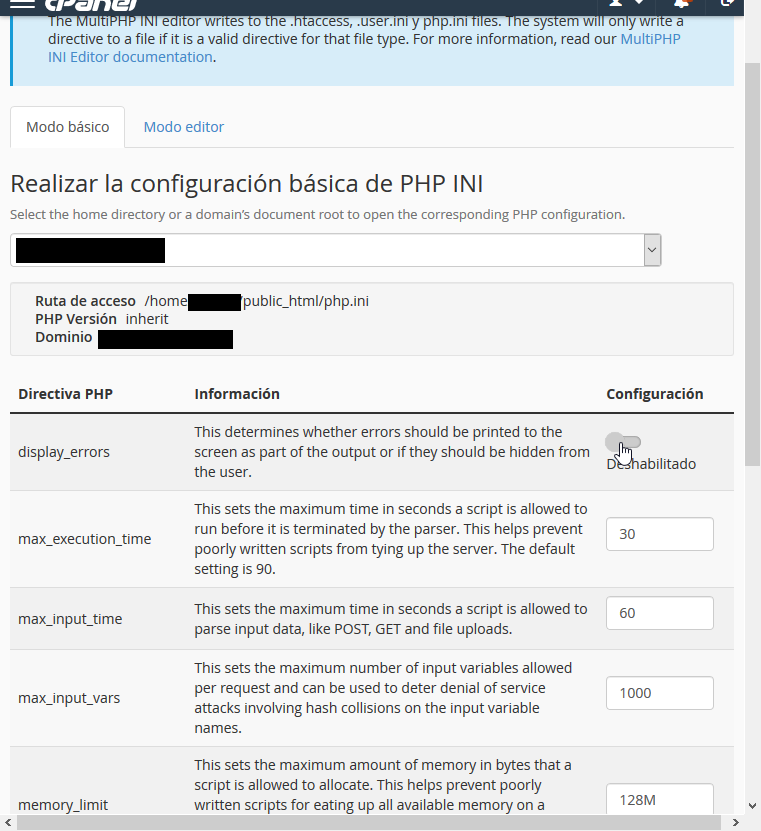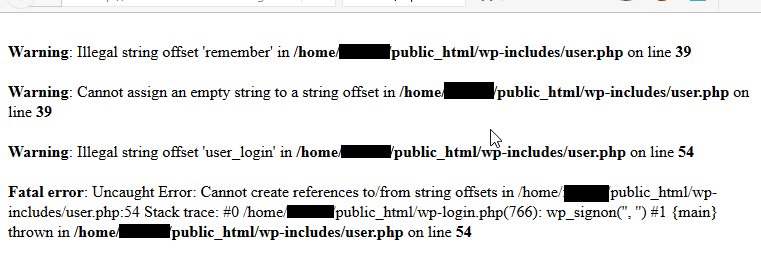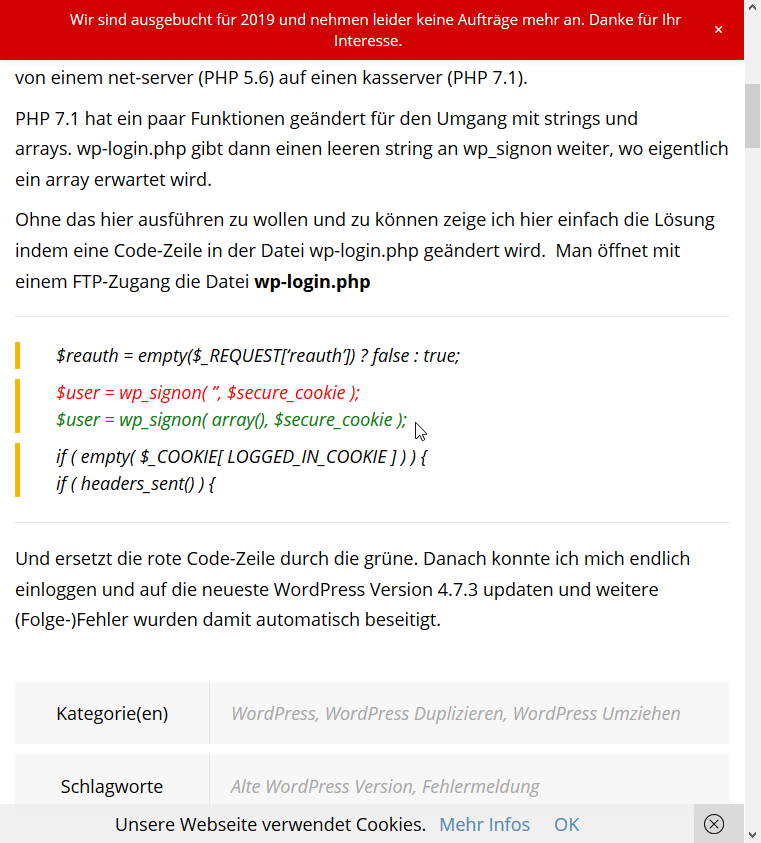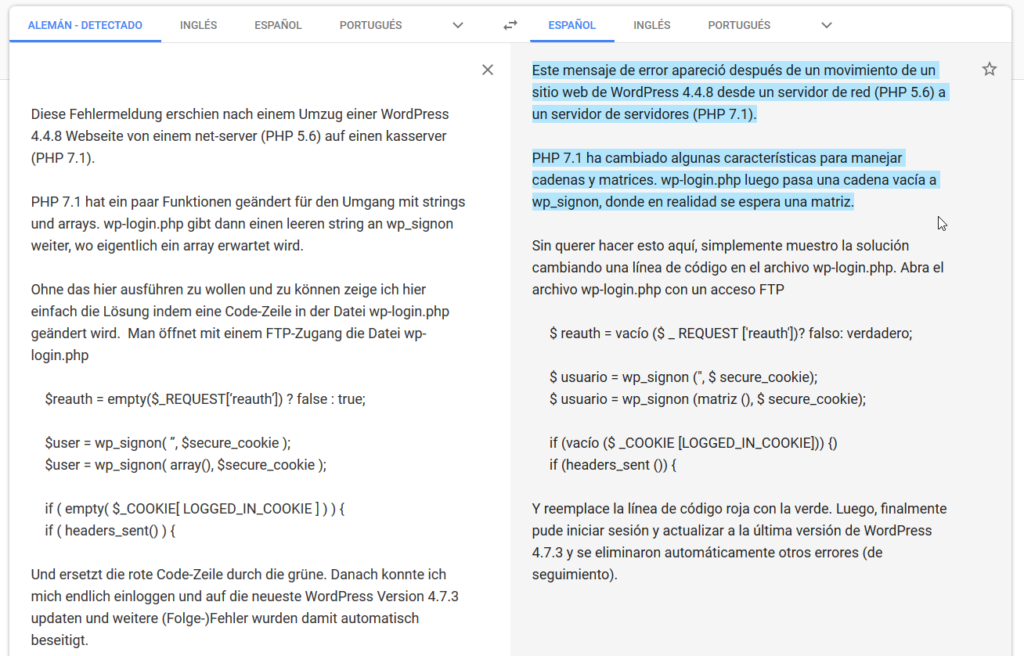Como lo estoy haciendo en una máquina virtual que solamente tengo acceso yo lo hago de la manera menos recomendada desde el punto de vista de seguridad, así que amiguitos no hagan esto en sus servidores de producción:
— inicio del texto copiado y pegado tal cual —
How to set MySQL password for the first time
Do note, I will refer to MySQL with the idea that everything will work for both MySQL and MariaDB.
Typically, during the installation of MySQL and MariaDB, you are asked to set an initial password. If, for whatever reason that didn’t happen, you will need to set a password for the first time. To do that, open up a terminal window and issue the following command:
mysqladmin -u root password NEWPASSWORD
Where NEWPASSWORD is the password to be used. Now, when you log into MySQL, with the command mysql -u root -p, you will be prompted to enter the newly configured password.
— fin del texto copiado y pegado tal cual —
Hay otros métodos nombrados en el artículo más recomendados para evitar comprometer la seguridad del sistema donde se tenga que realizar este procedimiento.
Gracias https://www.techrepublic.com/article/how-to-set-change-and-recover-a-mysql-root-password/
Y chau!