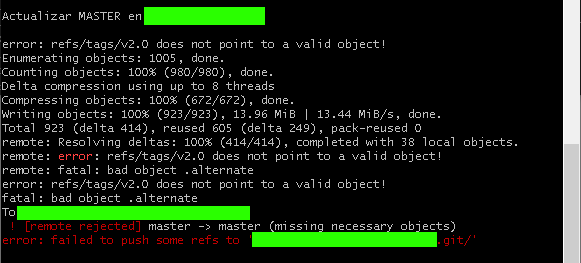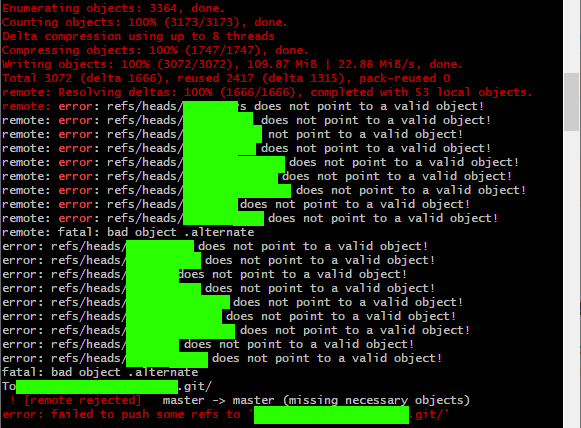git config core.fileMode false
Encontrado en https://stackoverflow.com/a/1580644
Con una explicación muy buena:
Try:
git config core.fileMode false
From git-config(1):
core.fileMode
Tells Git if the executable bit of files in the working tree
is to be honored.
Some filesystems lose the executable bit when a file that is
marked as executable is checked out, or checks out a
non-executable file with executable bit on. git-clone(1)
or git-init(1) probe the filesystem to see if it handles the
executable bit correctly and this variable is automatically
set as necessary.
A repository, however, may be on a filesystem that handles
the filemode correctly, and this variable is set to true when
created, but later may be made accessible from another
environment that loses the filemode (e.g. exporting ext4
via CIFS mount, visiting a Cygwin created repository with Git
for Windows or Eclipse). In such a case it may be necessary
to set this variable to false. See git-update-index(1).
The default is true (when core.filemode is not specified
in the config file).
The -c flag can be used to set this option for one-off commands:
git -c core.fileMode=false diff
Typing the -c core.fileMode=false can be bothersome and so you can set this flag for all git repos or just for one git repo:
# this will set your the flag for your user for all git repos (modifies `$HOME/.gitconfig`)
git config --global core.fileMode false
# this will set the flag for one git repo (modifies `$current_git_repo/.git/config`)
git config core.fileMode false
Additionally, git clone and git init explicitly set core.fileMode to true in the repo config as discussed in Git global core.fileMode false overridden locally on clone
Warning
core.fileMode is not the best practice and should be used carefully. This setting only covers the executable bit of mode and never the read/write bits. In many cases you think you need this setting because you did something like chmod -R 777, making all your files executable. But in most projects most files don’t need and should not be executable for security reasons.
The proper way to solve this kind of situation is to handle folder and file permission separately, with something like:
find . -type d -exec chmod a+rwx {} \; # Make folders traversable and read/write
find . -type f -exec chmod a+rw {} \; # Make files read/write
If you do that, you’ll never need to use core.fileMode, except in very rare environment.